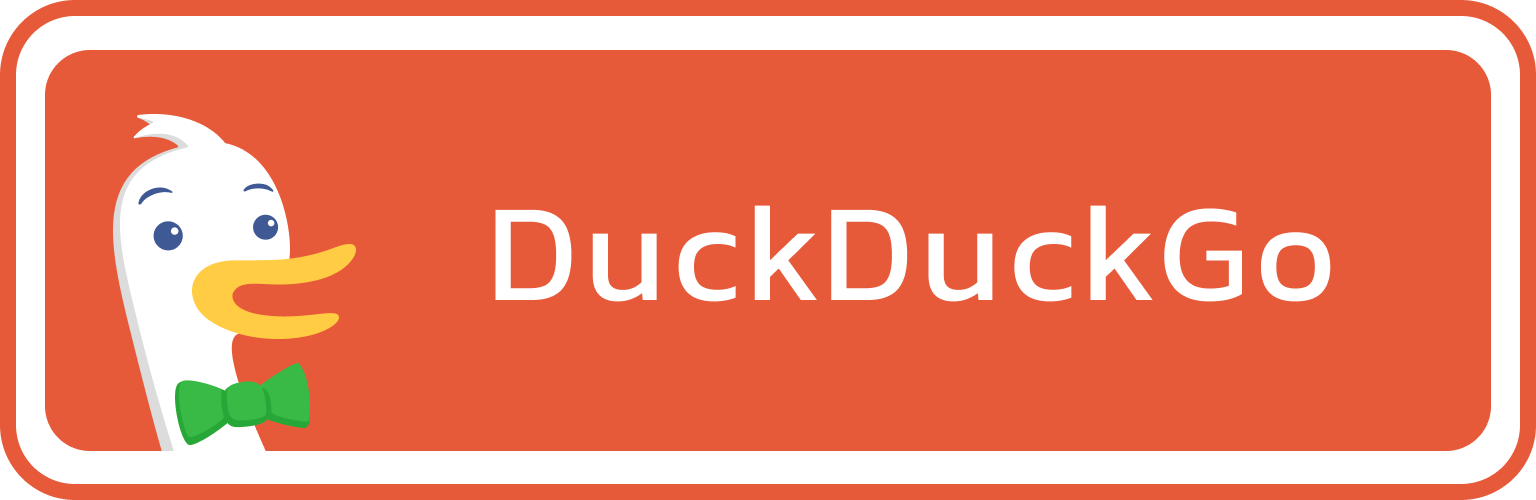
DuckDuckGo Desktop Settings
Open the three-dot menu in the top right corner and open Settings.
Privacy
Cookie Consent Pop-ups
- Let DuckDuckGo manage cookie consent pop-ups: On
Global Privacy Control (GPC)
- Enable Global Privacy Control: On
Appearance
Address Bar
- Show full website address: On
New Tab Content
- Show Recent Activity: Off
Passwords & Autofill
Ask to Save and Autofill
- Passwords: Off (Use a privacy-respecting password manager)
Auto-lock
- Lock access to passwords after computer is idle for: 1 minute
- Also lock password form fill: On
Duck Player
- Turn on: Always open YouTube videos in Duck Player
Advanced
Startup Boost
- Launch DuckDuckGo faster after starting up your computer: Off
